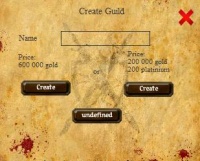Guilds
Guilds
Even the strongest warriors don't stand a chance against a horde of peasants, that is why it is important not to walk alone through world, but face adversity together with companions. Everybody knows that there is safety in numbers, your guild will help to protect one another.
How to create a guild?
To create a guild you need to have reached at least level 30. You can then go to Vieland in Castle's Neighborhood and acquire from him a Guild contract. With this item we can go to one of three NPCs in order to start guild under their protection, they will offer a quest for you to complete before they do this for you:
- For a Guild under Sarmatines' protection - Alexander in Sarmatines' Tower gives the quest Towards the Sarmatines.
- For a Guild under Eurynths' protection - Somnus in Forlorn Settlement gives the quest Towards the Eurynths.
- For a Guild under Bendiriades' protection - Zvieya in Alaril gives the quest Towards the Bendiriades.
After finishing the appropriate quest we can finally create our guild by paying 600,000 gold, or 200,000 gold and 200 platinium.
How to join a guild?
To apply to join a guild you should write a message in News-Drafts (scroll icon at the top of the screen beside your mail), or post in the forum under the appropriate section. Engaging a new member costs 20,000 gold. If you receive an invitation then a small trumpets icon (example to the right) will show at the top of your screen, you have to click on this to accept or reject the offer. You can not be in two different guilds at the same time.
Pros and cons of being in a guild
Pros:
- New chat channel for guild members (visible only to a guild's members).
- Purchase of pieces of land and the ability to construct buildings that can give many bonuses such as:
- Access to guild's pets.
- Teleportation to and from the guild.
- Stats and Skills bonuses.
Cons:
- Other guilds can attack you on yellow fields, provided you have changed your guild to aggressive mode and you are involved in a war with them.
- Development of a guild is very expensive and takes lots of time.
Prestige and Honor
Prestige
Gaining prestige is the most important task for every guild. Each guild member collects his or her individual prestige and it is summed with the prestige of other members to give the guild's prestige. This is the factor responsible for placement in the guild rankings and allows development of the guild's buildings.
Methods of gaining prestige:
- Some Tasks yield prestige.
- Killing bosses.
- Getting Rare, Set and Epic drops.
- Killing members of hostile guilds (those you are at war with).
- Gaining levels.
WARNING! After reaching a high amount of guild prestige, the prestige awarded for tasks, quests, bosses and rares is minimal or non-existant.
Methods of losing prestige:
- Dying in guild wars.
Influences on the gain/loss of prestige:
- The total prestige in the guild - after exceeding 12,000 prestige acquired through peaceful methods income from these methods will slow (does not affect the prestige for killing enemies).
- The prestige of the enemy guild - if the enemy guild has less than 75% of your guild's prestige then you will gain less prestige by killing it's members
- Honor - negative honor can reduce the prestige you gain, positive can result in a bonus.
Honor
Honor defines the nature of the guild, and describes the way it wages war with other guilds. This can be used as a great excuse for a war. Negative values may reduce prestige gains and positive values increase them.
Methods of gaining honor:
- Attacking enemy guild members, where the sum of levels in the hostile team is not significantly different from the sum of levels of your team, or where their levels are higher than yours.
Methods of losing honor:
- Attacking enemy guild members, where the sum of levels in the hostile team is much lower than that of yours.
Guild Management
Guild Panel
In order to view your guild or that of another player you can search for a particular guild in the guild rankings (can be reached through the small trophy icon at the top of the screen), or you can click on the name of the guild shown when viewing another player or team. In this view of the guild you will find:
- News - Here you will find the guild board, the store of raw materials, and a list of wars and alliances with other guilds.
- Team - You'll find here a list of guild members and their ranks, prestige, honor, class and level. This is also where new people can be added to the guild.
- Forum - Members of the guild can add information that they want to share with others - only available to members of the guild.
- Board - Here the guild leaders can post information available only to members of the guild.
- History - This is a list of any changes in the guild. This list is divided into wars, donations, team and buildings.
Wars and Alliances
Guild mode - A guild can set peaceful or aggressive mode. In peaceful mode no wars can be declared by or on the guild. Guilds with aggressive mode can engage in wars, but only with other guilds that are in aggressive mode.
Status is set in the guild panel under News by clicking the green flag (if changing from peaceful to aggressive), or a skull with red flags (if changing from aggressive to peaceful). It takes 3 days for the status change to take effect.
War- War is an effective way of gaining prestige, because negative modifiers for the total prestige already held by the guild do not apply here. Starting a war with other guilds allows us to attack their members on the yellow fields and their 48-hour protection does not apply (it is reduced to 5 minutes). Opponents can attack immediately after the declaration of war, but a counterattack under the rules of guild war can only occur when the declaration of war has been reciprocated. There are no centrally set victory conditions or timelimits to a war. Such things guilds agree between themselves.
To declare war you must have a minimum of 2,000 prestige in your guild, and pay 20,000 gold. The war can be started by going into another guild's panel, clicking News and the crossed swords icon, and then completing the declaration form to declare war.
Alliance- it's always nice to have strong alliances, to effectively deter potential aggressors. Alliances can contain any number of guilds and they can be started at any time.
An alliance can be started by going into another guild's panel, clicking News and the handhsake icon, and then completing the declaration form to declare an alliance.
Ranks
Allows you to determine the status of a player's rank within the guild, and to share special bonuses between members.
- Chancellor - can be only one in a guild. If the chancellor wishes to resign this rank then they must change their own rank (the chancellor rank will be passed on automatically to one of the strategists).
- Strategist - have some of the chancellor's privileges. They can change other member's ranks (except for the chancellor), set who will get how many bonuses from guild buildings etc.
- General
- Captain
- Tactician
- Commander
- Legionnaire
- Soldier
- Cadet
- Aspirant
Guild Headquarters
After a guild has been created it can be strengthened and expanded, but to do this it must first purchase a piece of land:
- The guild must have 20,000 prestige and 10,000,000 gold, or 5,000,000 gold and 1,000 platinum.
- You need to go to one of the Escorts - near the Arena in Trentis, the Inn in Southern Alaril, Kemenak in Kholds' Town or Guard Post in Dmorther Garrison.
- Choose an available plot of land on of the maps.
When you enter the overview of your headquarters, you will see that it is quite empty in the beginning, this is why you will have to start constructing buildings. Land once purchased becomes the permanent property of the guild, and it cannot be taken by any means.
Raw materials for building
There are a variety of raw materials that can be acquired in many ways, each of these ways has a certain level of difficulty associated with it. Methods that are more difficult and require players with higher levels are more efficient, but often came with increased risks, so the safest way is to do these as members of a team with your guildmates.
| Image + stats | Level* | Raw material | Way to get | How to get | Processing |
|
20-40 |
|
Drop | By killing Fishells i Warrior Fishells in Southern Alaril | At Supplier in Southern Alaril
4x Sea crystal = 5x Crystals |
| 40-50 |
|
Extraction | By extracting near Garthmog's cave in Southern Alaril | At Supplier in Southern Alaril
5x Halite = 1x Crystals | |
| 50+ |
|
Extraction | By extracting in Aragonite Cavern in Bear's Cave in Kholds' Forest. | At Dilleg in Kholds' Town
1x Aragonite = 2x Crystals | |
| 70+ |
|
Task | By finishing task from Master Arcanegrean in Lower Kemenak in Kholds' Town that involves killing 8 Icicles or Colds and bringing Ice crystals | At Master Arcanegrean in Kholds' Town
8x Ice crystal + finished task = 200x Crystals | |
| Image + stats | Level* | Raw material | Way to get | How to get | Processing |
|
20-30 |
|
Extraction | By extracting in Ship wreck in Southern Alaril | At Hoberl the Witch in Swamp
5x Old food = 1x Food |
| 20-40 |
|
Task | By finishing task from Zohar in Southern Alaril that involves killing Granite Golem and bringing from him Raglit | At Zohar in Southern Alaril
1x Raglit = 80x Food | |
| 40+ |
|
Drop | By killing Orcs and Orc Shamans only near Tent in Orcs' Forest | At Sana in Kholds' Forest
9x Raw meat = 10x Food | |
| 40+ |
|
Drop | By killing Grizzly Bears w Kholds' Town and in Forlorn Settlement | At Sana in Kholds' Forest
9x Raw meat = 10x Food | |
| 40+ | |
Task | By finishing task from Akeem that involves killing party led by the Trade Union Khold in Ridge in Ravine's Band, and then party led by Merchant in Shelter in Kholds' Town | At Akeem in Kholds' Town
Completed task = 200x Food | |
| 70+ |
|
Drop | By killing Wendigo in Dmorther Massif | At Dilleg in Kholds' Town
1x Wendigo's Corpse = 200x Food | |
| 75+ | |
Task | By finishing task from Berer that involves killing a special lempo and a mountain cat in Dmother Garrison. | At Berer in Dmorther Garrison
Completed task = 350x food | |
| Image + Stats | Level* | Raw material | Way to get | How to get | Processing |
|
20-30 |
|
Extraction | By extraction in Castle's Neighborhood north of bridge | At Stonemason in Port
5x Broken stone = 1x Stones |
| 20-40 |
|
Extraction | By extraction in Cave west of Yoris in Southern Alaril | At Supplier in Southern Alaril
6x Granite = 2x Stones | |
| 20-40 |
|
Task | By finishing task from Lesgar that involve na getting The old wine from Wreckship in Southern Alaril | At Lesgar in Southern Alaril
1x The old wine = 60x Stones | |
| 40+ |
|
Task | By finishing task from Dilleg that involve killing special group of White Tigers and bringing from them Young sabeltig | At Dilleg in Kholds' Town
1x Young sabeltig = 150x Stones | |
| 40+ |
|
Drop | By killing Stone Golems in Geomorph's Cave in Southern Alaril | At Supplier in Southern Alaril
6x Granite = 2x Stones | |
| 40-60 |
|
Extraction | By extraction in the south of Bear's Cave in Kholds' Forest | At Dilleg in Kholds' Town
10x Feldspar = 5x Stones | |
| 40-60 |
|
Drop | By killing Morkvirr in Aragonite Cavern in Bear's Cave in Kholds' Forest | Killed Morkvirr = 60x Stones | |
| Image + Stats | Level* | Raw material | Way to get | How to get | Processing |
|
20-40 |
|
Drop | By killing Treetures in swamp in Southern Alaril | At Lars in Southern Alaril
4x Chips of wood = 7x Planks |
| 20-40 | |
Task | By finishing task from Lukas Landau that involves killing group of Bandits and Scoundrels | At Lukas Landau in Southern Alaril
Completed task = 20x Planks | |
| 40+ |
|
Extraction | By extractiong from west end of Orcs' Forest | At Dilleg in Kholds' Town
10x Stumps = 5x Planks | |
| 40+ | |
Task | By finishing task from Kemenak Secretary that involves killing group of dangerous Poachers in Ridge in Ravine's Band | At Kemenak Secretary in Kholds' Town
Completed task = 60x Planks | |
| 50+ |
|
Task | By finishing task from Izdirul Althi that involves killing Yoko's group in Orc's Dungeon and bringing his bone | At Izdirul Althi in Orcs' Forest
1x Yoko's Bone = 200x Planks | |
| Image + stats | Level* | Raw material | Way to get | How to get | Processing |
|
20-30 |
|
Extraction | By extraction in old mine in Forlorn Settlement | At Supplier in Southern Alaril
5x Ore remains = 1x Iron |
| 20-40 |
|
Drop | By killing Fallen Knights and Fallen Crossbowmans in Castle in Castle's Neighborhood | At Voberg in Trentis
5x Metal scraps from the Fallen ones = 2x Iron | |
| 40+ |
|
Extraction | By extraction in Ridge in Ravine's Band | At Dilleg in Kholds' Town
2x Iron Ore = 1x Iron | |
| 20-40 |
|
Task | By finishing one of three random tasks from Captain Bertold that involves killing Bandits from Tower's Ruins in Southern Alaril, killing 15 Bandits, or Scoundrels, or killing special group of bandits, which have Bandits’ plans | At Captain Bertold na Swamp
Completed task = 60x Iron | |
| 40+ | |
Task | By finishing task from Herevald that involves killing party of outlaw Kholds, and some dangerous Poachers. | At Herevald in Kholds' Town
Completed task = 200x Iron | |
* Stated level as a suggestion only.
Guild Buildings
On land purchased by the guild the construction of guild buildings is possible. Each of these has specific purposes but all are designed to improve the quality of the game for guild members. Whilst on guild land you can safely move the cursor anywhere, moving the cursor over a spot where you can place a building will show a preview image of it. Before constructing the building you must have an adequate amount of prestige, gold, and raw materials. Possession of platinum in the guild vault is very useful as construction time of buildings can be reduced by 50% and the cost of raw materials by 30% if platinum is used to start the building.
Guild center. Increasing the level of your Guild centre allows for the construction of higher level buildings and allows more players to be members of your Guild. | ||||||||||
|---|---|---|---|---|---|---|---|---|---|---|
| Level | Appearance | Bonus | |
Platinium | Time | |||||
| The Prestige | Gold | Stones | Crystals | Planks | Iron | |||||
| 1 |
|
20 000 | 4 000 000 | 15 000 | 15 000 | 10 000 | 10 000 | 1 000 | 72 hours | |
| 2 |
|
30 000 | 6 000 000 | 22 500 | 22 500 | 15 000 | 15 000 | 1 500 | 144 hours | |
| 3 |
|
40 000 | 8 000 000 | 30 000 | 30 000 | 20 000 | 20 000 | 2 000 | 216 hours | |
| 4 |
|
50 000 | 10 000 000 | 37 500 | 37 500 | 25 000 | 25 000 | 2 500 | 288 hours | |
| 5 |
|
65 000 | 12 000 000 | 45 000 | 45 000 | 30 000 | 30 000 | 3 000 | 360 hours | |
| 6 |
|
85 000 | 16 000 000 | 60 000 | 60 000 | 40 000 | 40 000 | 4 000 | 432 hours | |
Metal mining. | |||||||||||||||||||||
|---|---|---|---|---|---|---|---|---|---|---|---|---|---|---|---|---|---|---|---|---|---|
| | |||||||||||||||||||||
| Level | Appearance | Bonus | |
Platinium | Time | ||||||||||||||||
| Keep's level | The Prestige | Gold | Stones | Planks | Iron | ||||||||||||||||
| 1 |
|
1 | 20 000 | 2 000 000 | 2 000 | 10 000 | 3 000 | 500 | 48 hours | ||||||||||||
| 2 |
|
2 | 30 000 | 3 000 000 | 3 000 | 15 000 | 4 500 | 750 | 96 hours | ||||||||||||
| 3 |
|
3 | 40 000 | 4 000 000 | 4 000 | 20 000 | 6 000 | 1 000 | 144 hours | ||||||||||||
| 4 |
|
4 | 50 000 | 5 000 000 | 5 000 | 25 000 | 7 500 | 1 250 | 192 hours | ||||||||||||
| 5 |
|
5 | 65 000 | 6 000 000 | 6 000 | 30 000 | 9 000 | 1 500 | 240 hours | ||||||||||||
| 6 |
|
6 | 85 000 | 8 000 000 | 8 000 | 40 000 | 12 000 | 2 000 | 288 hours | ||||||||||||
Crystal gathering | ||||||||||
|---|---|---|---|---|---|---|---|---|---|---|
| | ||||||||||
| Level | Appearance | Bonus | |
Platinium | Time | |||||
| Keep's level | The Prestige | Gold | Stones | Planks | Iron | |||||
| 1 |
|
1 | 20 000 | 2 000 000 | 1 000 | 10 000 | 4 000 | 500 | 48 hours | |
| 2 |
|
2 | 30 000 | 3 000 000 | 1 500 | 15 000 | 6 000 | 750 | 96 hours | |
| 3 |
|
3 | 40 000 | 4 000 000 | 2 000 | 20 000 | 8 000 | 1 000 | 144 hours | |
| 4 |
|
4 | 50 000 | 5 000 000 | 2 500 | 25 000 | 10 000 | 1 250 | 192 hours | |
| 5 |
|
5 | 65 000 | 6 000 000 | 3 000 | 30 000 | 12 000 | 1 500 | 240 hours | |
| 6 |
|
6 | 85 000 | 8 000 000 | 4 000 | 40 000 | 16 000 | 2 000 | 288 hours | |
Planks obtaining. | |||||||||
|---|---|---|---|---|---|---|---|---|---|
| | |||||||||
| Level | Appearance | Bonus | |
Platinium | Time | ||||
| Keep's level | The Prestige | Gold | Planks | Iron | |||||
| 1 |
|
1 | 20 000 | 2 000 000 | 8 000 | 7 000 | 500 | 48 hours | |
| 2 |
|
2 | 30 000 | 3 000 000 | 12 000 | 10 500 | 750 | 96 hours | |
| 3 |
|
3 | 40 000 | 4 000 000 | 16 000 | 14 000 | 1 000 | 144 hours | |
| 4 |
|
4 | 50 000 | 5 000 000 | 20 000 | 17 500 | 1 250 | 192 hours | |
| 5 |
|
5 | 65 000 | 6 000 000 | 24 000 | 21 000 | 1 500 | 240 hours | |
| 6 |
|
6 | 85 000 | 8 000 000 | 32 000 | 28 000 | 2 000 | 288 hours | |
Stone-cutting | ||||||||||
|---|---|---|---|---|---|---|---|---|---|---|
| | ||||||||||
| Level | Appearance | Bonus | |
Platinium | Time | |||||
| Keep's level | The Prestige | Gold | Stones | Planks | Iron | |||||
| 1 |
|
1 | 20 000 | 2 000 000 | 4 000 | 6 000 | 9 000 | 500 | 48 hours | |
| 2 |
|
2 | 30 000 | 3 000 000 | 6 000 | 9 000 | 13 500 | 750 | 96 hours | |
| 3 |
|
3 | 40 000 | 4 000 000 | 8 000 | 12 000 | 18 000 | 1 000 | 144 hours | |
| 4 |
|
4 | 50 000 | 5 000 000 | 10 000 | 15 000 | 22 500 | 1 250 | 192 hours | |
| 5 |
|
5 | 65 000 | 6 000 000 | 12 000 | 18 000 | 27 000 | 1 500 | 240 hours | |
| 6 |
|
6 | 85 000 | 8 000 000 | 16 000 | 24 000 | 36 000 | 2 000 | 288 hours | |
Recruit mobs to the party. | ||||||||||
|---|---|---|---|---|---|---|---|---|---|---|
| Level | Appearance | Bonus | |
Platinium | Time | |||||
| Keep's level | The Prestige | Gold | Stones | Planks | Iron | |||||
| 1 |
|
1 | 20 000 | 2 000 000 | 8 000 | 10 000 | 14 000 | 1 000 | 48 hours | |
| 2 |
|
2 | 30 000 | 3 000 000 | 12 000 | 15 000 | 21 000 | 1 500 | 96 hours | |
| 3 |
|
3 | 40 000 | 4 000 000 | 16 000 | 20 000 | 28 000 | 2 000 | 144 hours | |
| 4 |
|
4 | 50 000 | 5 000 000 | 20 000 | 25 000 | 35 000 | 2 500 | 192 hours | |
| 5 |
|
5 | 65 000 | 6 000 000 | 24 000 | 30 000 | 42 000 | 3 000 | 240 hours | |
| 6 |
|
6 | 85 000 | 8 000 000 | 32 000 | 40 000 | 56 000 | 4 000 | 288 hours | |
| Allows the casting of additional buffs to increase party members' stats. | ||||||||||||
|---|---|---|---|---|---|---|---|---|---|---|---|---|
| Level | Appearance | Bonus | Recharging cost | |
Platinium | Time | ||||||
| Keep's level | The Prestige | Gold | Stones | Crystals | Planks | Iron | ||||||
| 1 |
|
900 Crystals and 260 000 gold | 1 | 20 000 | 2 000 000 | 8 000 | 12 000 | 4 000 | 6 000 | 1 000 | 72 hours | |
| 2 |
|
1 100 Crystals and 320 000 gold | 2 | 30 000 | 3 000 000 | 12 000 | 18 000 | 6 000 | 9 000 | 1 500 | 96 hours | |
| 3 |
|
1 300 Crystals and 380 000 gold | 3 | 40 000 | 4 000 000 | 16 000 | 24 000 | 8 000 | 12 000 | 2 000 | 144 hours | |
| 4 |
|
1 500 Crystals and 440 000 gold | 4 | 50 000 | 5 000 000 | 20 000 | 30 000 | 10 000 | 15 000 | 2 500 | 192 hours | |
| 5 |
|
1 700 Crystals and 500 000 gold | 5 | 65 000 | 6 000 000 | 24 000 | 36 000 | 12 000 | 18 000 | 3 000 | 240 hours | |
| 6 |
|
1 900 Crystals and 560 000 gold | 6 | 85 000 | 8 000 000 | 32 000 | 48 000 | 16 000 | 24 000 | 4 000 | 288 hours | |
Allows you to travel to the guild from green marked areas of the world and to teleport from the guild to a chosen destination. | ||||||||||||
|---|---|---|---|---|---|---|---|---|---|---|---|---|
| Level | Appearance | Bonus | Recharging cost | |
Platinium | Time | ||||||
| Keep's level | The Prestige | Gold | Stones | Crystals | Planks | Iron | ||||||
| 1 |
|
650 Crystals, 260 Planks and 130 000 gold | 1 | 20 000 | 2 000 000 | 8 000 | 8 000 | 4 000 | 4 000 | 1 000 | 72 hours | |
| 2 |
|
800 Crystals, 320 Planks and 160 000 gold | 2 | 30 000 | 3 000 000 | 12 000 | 12 000 | 6 000 | 6 000 | 1 500 | 96 hours | |
| 3 |
|
950 Crystals, 380 Planks and 190 000 gold | 3 | 40 000 | 4 000 000 | 16 000 | 16 000 | 8 000 | 8 000 | 2 000 | 144 hours | |
| 4 |
|
1 100 Crystals, 440 Planks and 220 000 gold | 4 | 50 000 | 5 000 000 | 20 000 | 20 000 | 10 000 | 10 000 | 2 500 | 192 hours | |
| 5 |
|
1 250 Crystals, 500 Planks and 250 000 gold | 5 | 65 000 | 6 000 000 | 24 000 | 24 000 | 12 000 | 12 000 | 3 000 | 240 hours | |
| 6 |
|
1 400 Crystals, 560 Planks and 280 000 gold | 6 | 85 000 | 8 000 000 | 32 000 | 32 000 | 16 000 | 16 000 | 4 000 | 288 hours | |
This building allows players to access the guild deposit. Guild deposits work exactly like other deposits. | |||||||||
|---|---|---|---|---|---|---|---|---|---|
| Level | Appearance | Bonus | |
Platinium | Time | ||||
| Keep's level | The Prestige | Gold | Stones | Iron | |||||
| 1 |
|
1 | 20 000 | 2 000 000 | 20 000 | 10 000 | 1 000 | 48 hours | |
Upgrading buildings
Although the first level of the buildings seem to be fascinating, their improved versions may provide us a lot more fun, new features and the most important, makes life easier.
- To upgrade the building you must have adequate resources, gold, the prestige, and Keep's level.
- When we fulfill all the conditions or whether you want to check what they are, move the cursor to the selected building, at the base of the building you will see the icon "U" and 8 squares.
- Click on it and a building window pops up. Next it is simple, and after passing the time required for the construction, we can enjoy a upgrated building. Remember, that your prestige level must stay on appropriate level.
Guild Pets
Guild pets can be bought in Cages, to do this you must have an appropriate level of the building, character level and money. Also ensure that the authorized member of the guild has given you the ability to buy such a pet. Each pet needs to be bought for player's private resources, it may be used only by him. We are buying him once, and one player can have only one Pet of a particular type. In the case of pet's death, he returns to the cage, where he is recovering for 4 hours. If you leave your guild, pet is taken from you and returned only if you re-attach to some guild (must be taken into the cage if there is space).
As of update 1.24, several changes were made regarding time pets take to heal.
- Death in combat is a 4 hour wait
- Death by starvation is a 24 hour wait
- Death from leaving guild is a 4 hour wait (once reclaimed in the new guild)
- Sending a pet back through the guild interface and then reclaiming it results in a 72 hour wait.
The wait can be avoided by purchasing instant healing with platinum.
- 5 platinum to heal Cage 1 pets
- 7 platinum to heal Cage 2 pets
- 10 platinum to heal Cage 3 pets
Private Cages
If there is no more space in a cage, an additional slot can be purchased by a player for a price of platinum. The slot follows the player to each new guild they go to. These slots are called 'private cages', and more than one can be purchased.
- 800 platinum for a Cage 1 private cage.
- 2000 platinum for a Cage 2 private cage.
- 4000 platinum for a Cage 3 private cage.
First cage
|
The hyena mutilates its victims in a particularly nasty way, making them bleed to death within seconds. Additionally it can weaken the enemies of its master by its wild howling, thanks to which she finds the way to their throat terribly easy. | |||
|---|---|---|---|
| Stats: | Properties: | Types of attacks: | |
|
|
Attacks physically and mentally, use:
| |
|
A cobra can get where she’s least expected in no time. She attacks noiselessly with immense precision, poisoning beyond help the person indicated by the owner. A perfect help for those fighting from a distance. | |||
|---|---|---|---|
| Stats: | Properties: | Types of attacks: | |
|
|
Attacks physically, ranged and mentally, use:
| |
|
A powerful wild cat which thrusts itself on enemies, tearing and cutting. Its speed and precision are legendary. Jaguar’s victims usually slowly bleed to death, not realizing fully what has killed them. A wild cat is a perfect companion for every hero. | |||
|---|---|---|---|
| Stats: | Properties: | Types of attacks: | |
|
|
Attacks physically and mentally, use:
| |
|
An ephemeral creature which embodies all positive aspects of Nature, but you can’t be misled by his apparent delicacy and beautiful colors. The butterfly can heal, but dominantly he’s a merciless and powerful creature which can strike hard, summoning a swarm of wasps and inject powerful poisons. | |||
|---|---|---|---|
| Stats: | Properties: | Types of attacks: | |
|
|
Attacks physically, ranged and mentally, use:
| |
|
A small mean daemon which besides his sharp teeth and claws can also use several voodoo mental attacks, which he can use to deprive one of his will, pick an eye out or kill everyone that threatens his master. | |||
|---|---|---|---|
| Stats: | Properties: | Types of attacks: | |
|
|
Attacks ranged and mentally, use:
| |
Second cage
|
The scorpion can poison one’s life quite efficiently. Besides his owner’s. The monster is so full poisonous substances that many of his opponents gets into panic just by thinking of them. | |||
|---|---|---|---|
| Stats: | Properties: | Types of attacks: | |
|
|
Attacks physically and mentally, use:
| |
|
The powerful element of fire on the service of men. The daemon summoned straight from the fiery spheres can make a hell on earth. The sparkling bird will turn everyone who dares to touch its master into a pile of ash. It throws out fire balls, protects itself behind a fiery shield and causes fever in everyone who’s bald enough to face him. A perfect match for a person fighting a close combat. | |||
|---|---|---|---|
| Stats: | Properties: | Types of attacks: | |
|
|
Attacks physically, ranged and mentally, use:
| |
|
The panther sinks into the surroundings and jumps out of nowhere fast like a black lightening. Its powerful jaws crush thick bones of orcs as if that were dry twigs. A stroke of a paw might knock out an ogre. After a fight it likes to lie curled by the fire, like all cats do. The owner of a panther can rest near it with no fears | |||
|---|---|---|---|
| Stats: | Properties: | Types of attacks: | |
|
|
Attacks physically and mentally, use:
| |
|
A friend from afar. A calm, meditative, exotic bird whose soothing colors and mild temper bring feeling of safety, but only to its owner. The rest can be liquidated with a few barely visible but murderous moves. | |||
|---|---|---|---|
| Stats: | Properties: | Types of attacks: | |
|
|
Attacks physically, and ranged, use:
| |
Third cage
|
Furry is a beast exquisitely hard to conquer. When accelerated he’s unstoppable. If the opponent won’t run away in panic, the beast will break through its shield and tear him down. Brilliant for archers and mages. | |||
|---|---|---|---|
| Stats: | Properties: | Types of attacks: | |
|
|
Attacks physically and mentally, use:
| |
|
The Pestler will kill everyone that gets into your way. A true devil which scares everyone away by flailing his unnaturally long gigantic arms. His bent fangs leave deep wounds which cause severe bleeding. An amazing endurance make him a perfect companion especially for those fighting from a distance. | |||
|---|---|---|---|
| Stats: | Properties: | Types of attacks: | |
|
|
Attacks physically and mentally, use:
| |
|
Your private dragon. Small, but mortally dangerous. It raises not only admiration, but also fear. Resilient and resistant it attacks with fire and bites. He’ll tear apart and turn into ashes anyone you indicate. Especially useful for those who fight in a close combat. | |||
|---|---|---|---|
| Stats: | Properties: | Types of attacks: | |
|
|
Attacks physically, ranged and mentally, use:
| |
|
As thin as a sprout, but tougher than steel. Filled with swamp vapors amongst which he was born, a Twig offers many voodoo abilities. A support for higher levels which cannot be overestimated. He will help you in those regions where it might be difficult to gather a proper team. Twig is a more luxurious friend. | |||
|---|---|---|---|
| Stats: | Properties: | Types of attacks: | |
|
|
Attacks physically, ranged and mentally, use:
| |